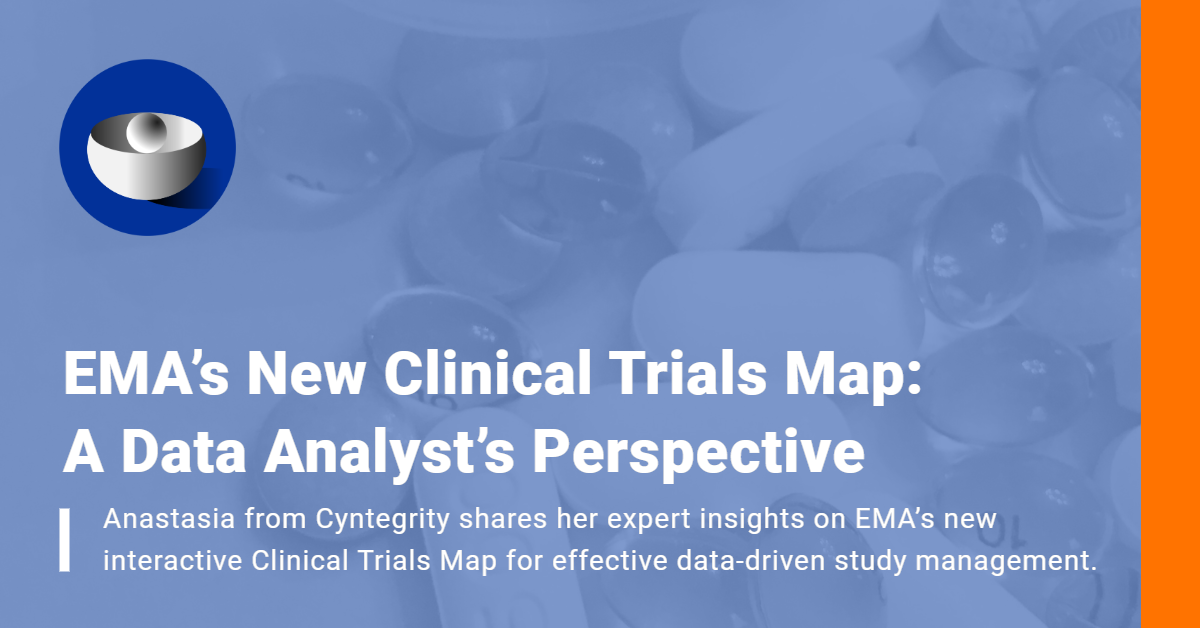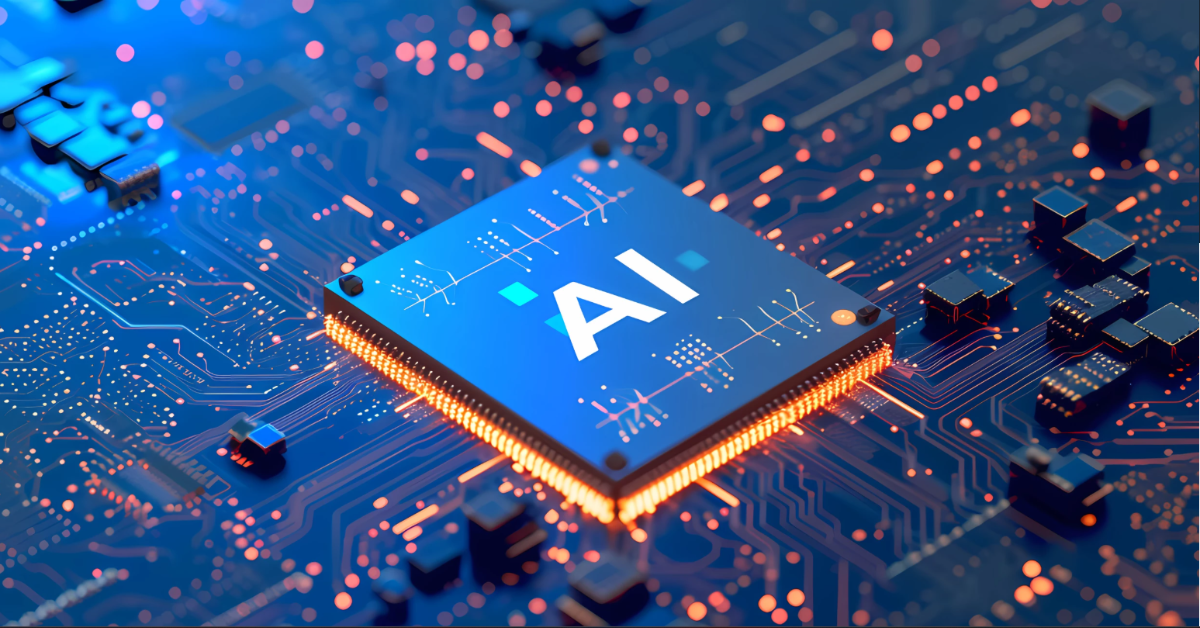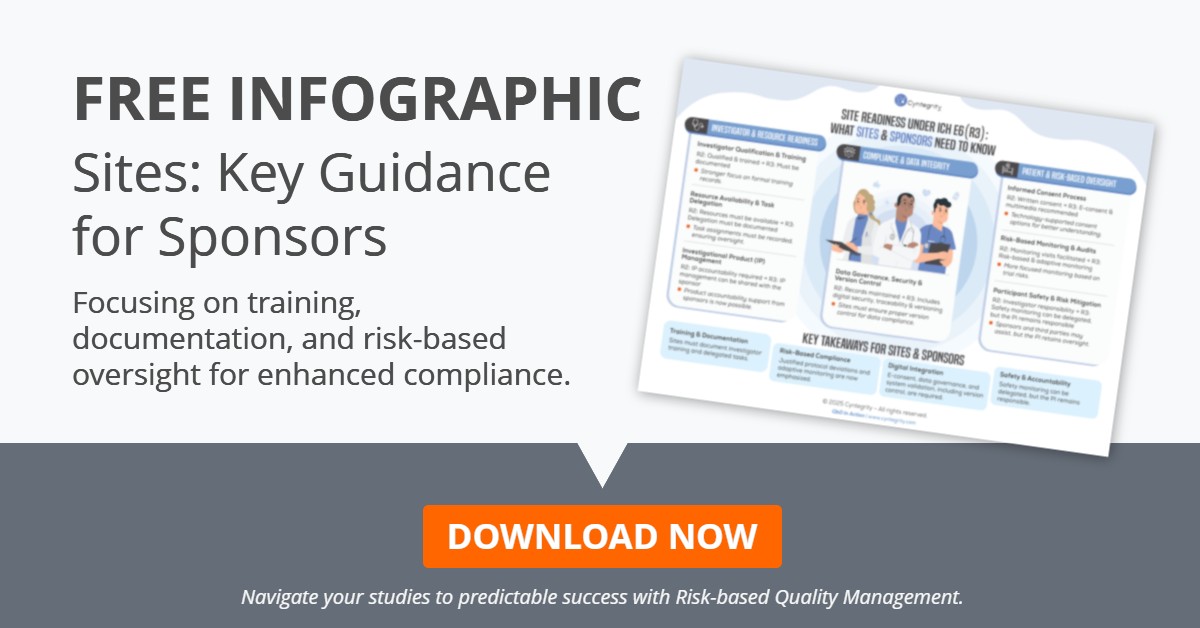I’m your patient, but do you know me?
Patient-centered R&D in pharma begins with understanding your patients, and Patient Profiles is the feature that enables that. The Patient Profile module allows oversight of all study-relevant parameters for all study subjects. By facilitating a bird’s eye view on patient history, the module helps you improve clinical trial data quality and particularly patient safety.
Early Detection is the Best Prevention
No matter where Patient Profiles sits in the clinical research databases, the tool identifies data anomalies and presents the patient profile information in an immediate, clear and lean way.
The Patient Profiles module is an integral part of the holistic Risk-based Quality Management (RBQM) system MyRBQM® Portal and exclusively displays patients participating in the selected study. An anomaly detected? No problem, anomaly handling is fully integrated into the issue management system, allowing you to stick to the best practice Plan-Do-Study-Act workflow. In this way, you are able to address all problems upon discovery.

Graphical Status Summary of all Subjects
What to Start With? …Study Patient Details
For a single site and for each patient, Patient Profiles displays detailed patient information, a comprehensive medical history, and a graphical profile listing in Gantt and line charts; “Visits”, “Adverse Events”, “Concomitant Medication”, and “Laboratory Measurements”.
Medical History
The Medical History captures all recorded diseases of a patient since its birth. It also provides detailed information on the conditions, categories, and disease status updates.
Graphical Patient Profile
Visits
The Visits table lists all visits starting from the patient’s enrollment until the study end. All scheduled visits are measured against performed (grey), missed (white), and home (pink) visits. Visits additionally displays all planned and unplanned hospital stays throughout the study.

Adverse Events
All Adverse Events (AEs) are captured in a crisp Gantt chart throughout the study, i.e. from enrollment to study end. AEs are categorized by their severity; mild (green), moderate (yellow), and severe (red).

Concomitant Medication
This Gantt chart simply shows all medication given in addition to the study drug.

Laboratory Measurements
All laboratory measurements can be easily followed through a test result trend graph. The reference value area is shown in blue for each parameter. All measured laboratory values within the reference range are shown in green. Moderately over-/undershooting values are yellow and severely differing values are red. The gray lines represent the mean values of a comparative population, which is user-selectable, and helps to interpret the values of the individual patient.

Clinical Research Starts with Knowing Your Patients
Innovative pharma companies today embrace the concept of patient-centered or patient-centric trials. They no longer view patients as mere “subjects” who generate data, but as informed collaborators whose participation is core to the overall success of clinical research.
The risk-based Patient Profiles tool is a key contributor to the modern concept of patient-centered clinical trial conduct. Patient Profiles enables early detection and real time control of data anomalies, and related patient safety issues. Whether you are a medical reviewer, a program manager, or a CRA, you will find Patient Profiles beneficial to understanding and interpreting the medical history of each of your patients, i.e. their problems and health parameters. With the help of Patient Profiles you put the patient at the center of your clinical research.
Want to explore Patient Profiles yourself? Book your individual demo or request a test access.
NEW | The Clinical Researcher’s Guide to RBQM
Discover the future of clinical research with “The Clinical Researcher’s Guide to RBQM” by Artem Andrianov, PhD, and Johann Proeve, PhD.
This comprehensive guide (160+ pages Kindle edition) explores the principles of risk-based quality management, offering invaluable insights for optimizing clinical trials. Don’t miss your chance to be at the forefront of innovation in biopharmaceutical product development.